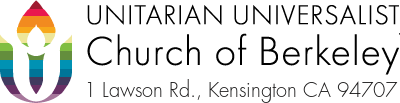Beacon on the Hill template
When this month’s Beacon is ready,
- Duplicate this page (see “Duplicate This” in blue at right)
- rename the new page with the next month’s name
- e.g. “Beacon on the Hill, May 2017”
- also change the Permalink (right below the page title) to match
- save as draft
- Return to this page
- Paste this month’s Beacon here (in place of this text) and save
- This will be the page that shows up in the right-hand list of archived Beacons
- Replace the content of the current Beacon page with the new month’s content
- The current Beacon is always at this permalink:
- https://uucb.org/news-the-week-ahead-uucb-2/beacon-newsletter/
- Change the title of the Beacon page to reflect the new month.
- Let Jim know that you’ve made these changes.
- This is just so he can update the right-hand list of archived Beacons.
- Explaining how to do that is a little more complicated, left to another day
>